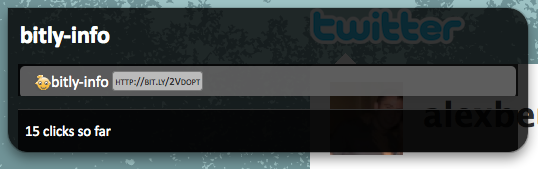Use this script to get info and stats on bit.ly links as shown in the screenshot below. To run this you will need to have the Firefox
Ubiquity extension installed. If you do, you should see a bar pop up at the top of this page asking you to install this script. Once installed you can either manually enter the bit.ly address into Ubiquity or just highlight a bit.ly link on the page and select the command. Clicking enter will bring you to the bit.ly info page for the given link. You can view the source for this script
here.